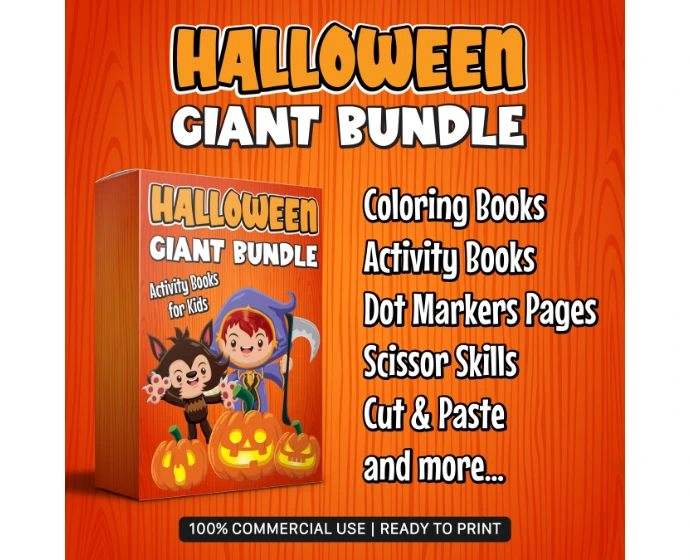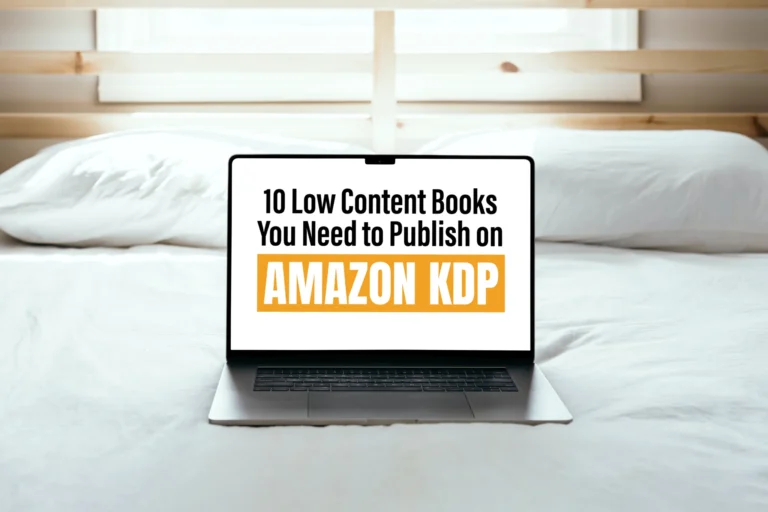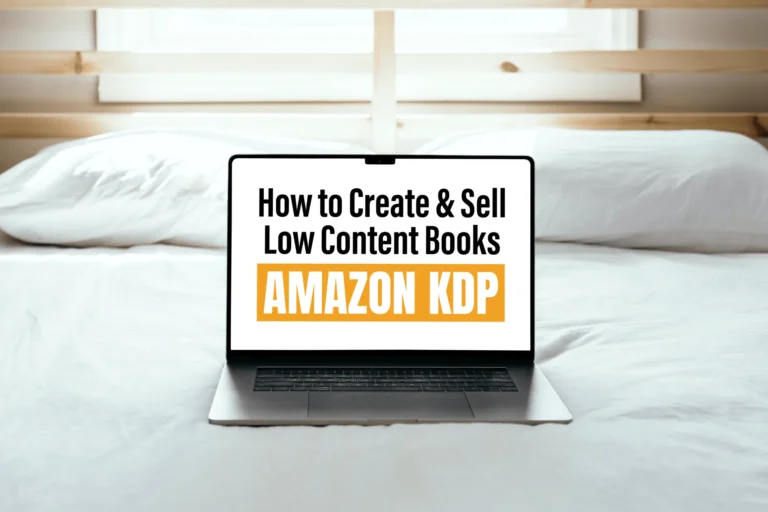![]()
Self-publish a book with Amazon Kindle Direct Publishing in 2024
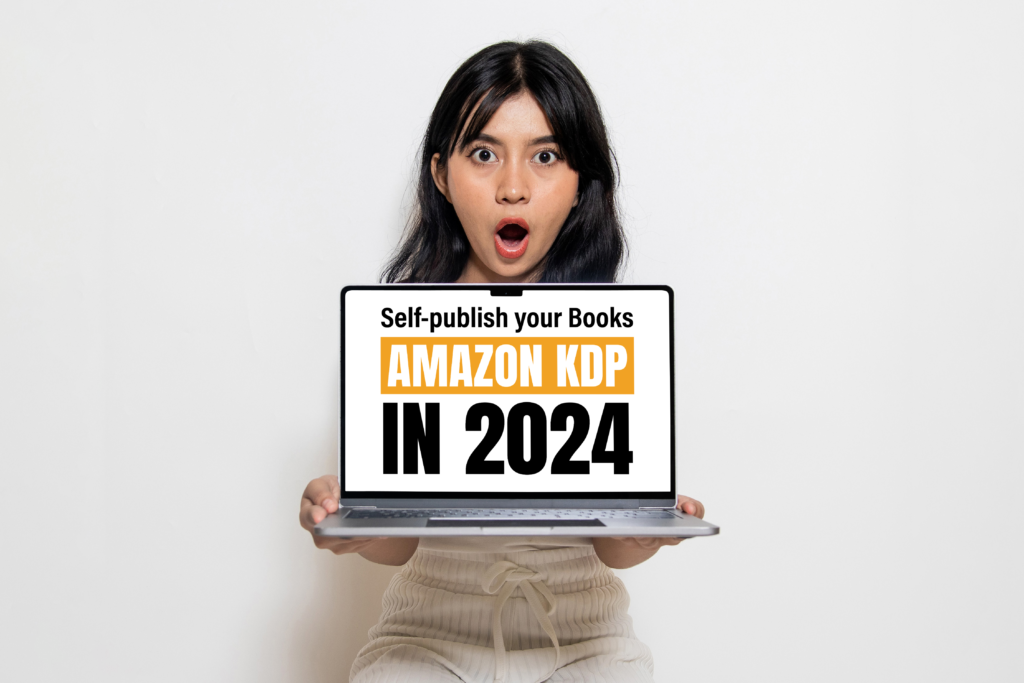
Self-publishing has become a strong choice for new authors today. Amazon’s Kindle Direct Publishing (KDP) makes it easy to publish your work or sell low content books. This guide will walk you through the steps to self-publish on Amazon’s KDP in 2024. You’ll learn about the benefits, costs, and marketing tips to get your book to readers all over the world.
Introduction to Self-Publishing with Amazon KDP
Self-publishing has opened the doors for writers to share their stories, ideas, and expertise without the need for traditional publishing houses. In 2024, Amazon Kindle Direct Publishing (KDP) remains a dominant platform for authors looking to self-publish their work. Whether you’re a first-time author or a seasoned writer, Amazon KDP offers the tools and resources to reach a global audience.
What is Amazon KDP?
Amazon KDP is a self-publishing platform that allows authors to self-publish a books in both digital and print formats. The platform is user-friendly, providing a straightforward process for uploading your manuscript, setting prices, and making your book available to millions of readers worldwide.
Why Choose Amazon KDP for Self-Publish a book?
Benefits of Using Amazon KDP
Amazon KDP offers numerous advantages that make it an appealing choice for self-publishers:
- Global Reach: Your book becomes available on Amazon.com and other international Amazon sites, exposing your work to a vast audience.
- Control: As the author, you retain complete control over the content, pricing, and rights to your book.
- Royalties: Amazon KDP offers competitive royalty rates, allowing you to earn up to 70% on eBook sales.
- Print on Demand: With KDP Print, you can offer physical copies of your book without maintaining inventory.
Challenges of Self-Publishing on Amazon KDP
While Amazon KDP offers many benefits, there are also challenges to consider:
- Competition: The platform is highly competitive, with millions of books available.
- Marketing: Without the backing of a traditional publisher, all marketing efforts fall on the author.
- Technical Aspects: Formatting and preparing your manuscript to self-publish a book can be challenging for those unfamiliar with the process.
Preparing Your Manuscript for Publishing
Importance of Editing and Proofreading
Before publishing, ensuring your manuscript is error-free and polished is crucial. A well-edited book enhances readability and professionalism, which can significantly impact its success.
Hiring Professional Editors vs. Self-Editing
While self-editing is an option, hiring a professional editor can make a significant difference in the quality of your book. Professional editors provide a fresh perspective, catching issues that the author might overlook.
Tools for Editing and Proofreading
If hiring an editor is not feasible, several tools can assist in the editing process:
- Grammarly: An AI-powered tool that checks for grammar, punctuation, and style issues.
- Hemingway Editor: Helps improve the readability of your manuscript by highlighting complex sentences and passive voice.
- ProWritingAid: Offers in-depth reports on various aspects of writing, including style, grammar, and consistency.
Formatting Your Manuscript for KDP
Formatting your manuscript correctly is essential for both eBook and print versions. A well-formatted book enhances the reading experience and avoids technical issues during the publishing process.
Formatting for eBooks
For eBooks, formatting involves ensuring that your text displays correctly across different devices. This includes:
- Font and Size: Use a standard font like Times New Roman or Arial, typically set at 12-point size.
- Chapter Breaks: Ensure each chapter begins on a new page.
- Table of Contents: Include a clickable table of contents for easy navigation.
Formatting for Print Books
For print books, the formatting process is slightly more complex:
- Margins and Bleed: Set appropriate margins and bleed settings to ensure your content fits well on the printed page.
- Page Numbers: Add page numbers and ensure they are correctly aligned.
- Header and Footer: Include headers with the book title or author name, and footers with page numbers if desired.
Designing a Book Cover that Sells
Key Elements of an Effective Book Cover
Your book cover is often the first impression a reader has of your book. It’s essential to create a cover that not only grabs attention but also accurately represents your book’s content.
DIY vs. Hiring a Professional Designer
Tools for Designing Your Own Cover
If you choose to design your cover, several tools can help:
- Canva: A user-friendly platform that offers templates and design elements.
- GIMP: A free, open-source image editor that provides advanced design capabilities.
- Adobe Spark: Offers professional design features with a simple interface.
Finding the Right Designer
If you prefer to hire a professional, platforms like Fiverr and 99designs offer access to a wide range of designers. Ensure you review their portfolios and choose a designer whose style aligns with your vision.
Setting the Right Price for Your Book
Pricing Strategies for eBooks
Pricing your eBook correctly can influence its sales and visibility. Consider the following strategies:
- Low Pricing: Pricing your eBook at $0.99 to $2.99 can attract more readers and boost your book’s ranking.
- Promotional Pricing: Temporarily lowering your price during a launch or promotion can help drive initial sales.
Pricing Strategies for Print Books
When pricing print books, consider factors like production costs and market expectations. Aim for a balance between affordability for readers and profitability for you.
Understanding Amazon’s Royalty Options
Amazon KDP offers two royalty options for eBooks: 35% and 70%. The 70% option is available for books priced between $2.99 and $9.99, while the 35% option applies to books priced outside this range.
Analyzing the Market to Determine Pricing
Research similar books in your genre to understand their pricing. This analysis can guide you in setting a competitive price that appeals to your target audience.
Self-publish a Book on Amazon KDP
Step-by-Step Guide to Uploading Your Manuscript
Uploading your manuscript to Amazon KDP is a straightforward process:
- Create an Account: Sign in to your Amazon KDP account or create a new one.
- Enter Book Details: Fill in your book title, subtitle, author name, and description.
- Upload Your Manuscript: Upload your formatted manuscript file (Word or PDF for print, MOBI for eBooks).
- Upload Your Cover: Upload a cover file or use KDP’s Cover Creator tool.
- Preview Your Book: Use KDP’s previewer to check your book’s formatting.
- Set Pricing: Choose your royalty option and set your book’s price.
Choosing the Right Categories and Keywords
Selecting the right categories and keywords is crucial for your book’s discoverability on Amazon.
How to Research Categories
Explore the categories used by best-selling books in your genre. Amazon allows you to choose up to two categories, so select ones that align with your book’s content and audience.
Selecting Effective Keywords
Keywords help readers find your book through Amazon’s search function. Use tools like Amazon’s own search bar, Publisher Rocket, and Google Keyword Planner to identify relevant keywords.
Marketing and Promoting Your Self-Published Book
Building an Author Platform
An author platform is your online presence as a writer. It’s essential for building a loyal reader base and promoting your book.
Importance of a Website and Blog
Having a dedicated author website and blog allows you to showcase your books, share updates, and connect with readers. Consider adding an email signup form to build your mailing list.
Leveraging Social Media
Social media platforms like Twitter, Facebook, and Instagram are powerful tools for reaching new readers. Engage with your audience by sharing content related to your book’s themes and participating in conversations.
Paid Advertising on Amazon and Beyond
While organic marketing is essential, paid advertising can help accelerate your book’s visibility.
Setting Up Amazon Ads
Amazon Ads allow you to target specific audiences based on their reading preferences. You can set up Sponsored Product ads, Lockscreen ads, or Sponsored Brands ads to promote your book.
Facebook and Google Ads for Authors
Facebook and Google Ads offer broader targeting options. You can create ads that target readers based on demographics, interests, and behaviors, driving traffic to your book’s Amazon page or your author website.
Managing and Tracking Your Sales
Understanding KDP Reports
KDP offers detailed reports on your book’s sales, royalties, and performance metrics. Regularly reviewing these reports helps you understand your book’s progress and adjust your strategies accordingly.
Gathering and Utilizing Reader Feedback
Importance of Reviews
Reviews play a critical role in your book’s success. They influence purchasing decisions and improve your book’s ranking on Amazon.
How to Respond to Feedback
Engage with readers by responding to their reviews, both positive and negative. Acknowledging feedback shows that you value your readers’ opinions and can encourage more reviews.
Scaling Your Self-Publishing Business
Writing and Publishing a Series
Publishing a book series can increase your readership and generate more consistent sales. Readers who enjoy the first book are likely to purchase the rest of the series.
Expanding to Other Platforms
While Amazon KDP is a powerful platform, consider expanding your reach by publishing on other platforms.
IngramSpark and Other POD Services
IngramSpark offers wider distribution options, including access to bookstores and libraries. This can complement your Amazon KDP sales and increase your book’s availability.
International Markets and Translations
Consider translating your book into other languages to reach international audiences. This can open up new markets and boost your book’s global sales.
Conclusion
Self-publish a book with Amazon KDP in 2024 offers unprecedented opportunities for authors to share their work with the world. By following the steps outlined in this guide— from preparing your manuscript to marketing and scaling your business— you can maximize your chances of success. Remember, self-publishing is a journey that requires patience, persistence, and a willingness to learn. With the right approach, your book can reach readers across the globe.
FAQs
How long does it take to self-publish a book on Amazon KDP?
The time it takes to publish a book on Amazon KDP can vary. Once you have your manuscript and cover ready, the actual publishing process can be completed in a few hours. However, it may take up to 72 hours for your book to appear on Amazon.
Can I self-publish a book for free on Amazon KDP?
Yes, you can publish a book on Amazon KDP for free. There are no upfront costs, and you earn royalties on each sale.
What are the best genres for self-publishing on Amazon KDP?
Popular genres on Amazon KDP include romance, mystery, thriller, science fiction, and self-help. However, any genre with a dedicated readership can be successful.
How do royalties work with Amazon KDP?
Amazon KDP offers two royalty options: 35% and 70%. The 70% royalty option applies to eBooks priced between $2.99 and $9.99 and sold in eligible territories.
Can I update my book after it’s been published on KDP?
Yes, you can update your book’s content, cover, and pricing after it has been published on KDP. Simply upload the new files, and the changes will be reflected within 72 hours.